Applying for the GitHub Student Developer Pack is honestly something I should have done in my first year. The benefits and resources contained in the pack are just too much to contain in the one year I have left in the university. Oh well.
That being said, here is a guide on what you need to know about GitHub Developer Student Pack and how to apply for it.
Here’s what we’ll be going over;
GitHub
The GitHub Student Developer Pack
Eligibility
Resource/Benefits examples
School email address
Application questionnaire
GITHUB
Before we get into anything straight off, what is GitHub?
GitHub is a Git repository hosting service, but it adds many of its own features. While Git is a command-line tool, GitHub provides a Web-based graphical interface. It also provides access control and several collaboration features, such as wikis and basic task management tools for every project.
THE STUDENT PACK
The GitHub Student Developer Pack is a toolbox of resources by GitHub and some of their partners to give students free access to some of the best developer tools out there to enable them to learn by doing.
Application for the student pack is done through the application link here.
ELIGIBILITY AND REQUIREMENT
Some of the basic requirements to be able to get the GitHub Student Developer Pack are;
Be currently enrolled in a degree or diploma-granting course of study such as a high school, secondary school, college, university, homeschool, or similar educational institution.
Have a verifiable school-issued email address or upload documents that prove your current student status.
Have a GitHub user account.
Be at least 13 years old.
When it comes to eligibility, the one thing you should ensure is that you apply with your school-issued email address as it helps the review team verify your student status as quickly as possible. If you have no school-issued email address, you will want to either scan your school ID card or any other means of identification that prove you are a student.
SCHOOL EMAIL
To add your school email address to your GitHub, here is how you go about it.
After you log in to your GitHub profile, click on your profile picture on the right side of the screen.
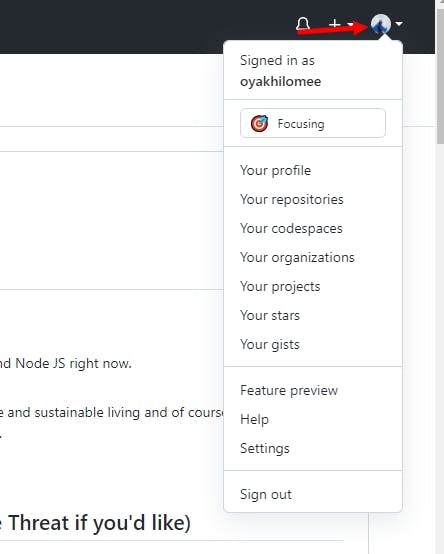
After clicking on your profile picture, it will bring up a dropdown menu, click on “settings” on that drop-down menu.
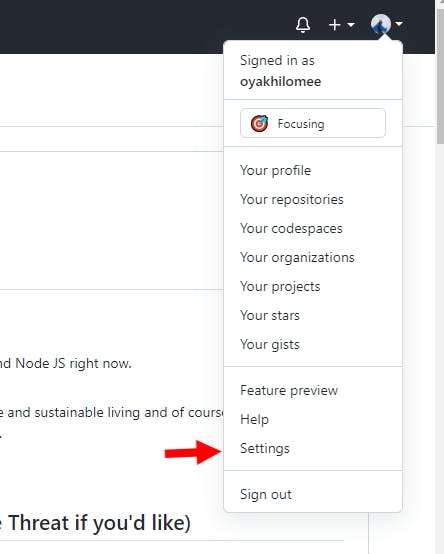
After the settings page opens up, you click on the email section.
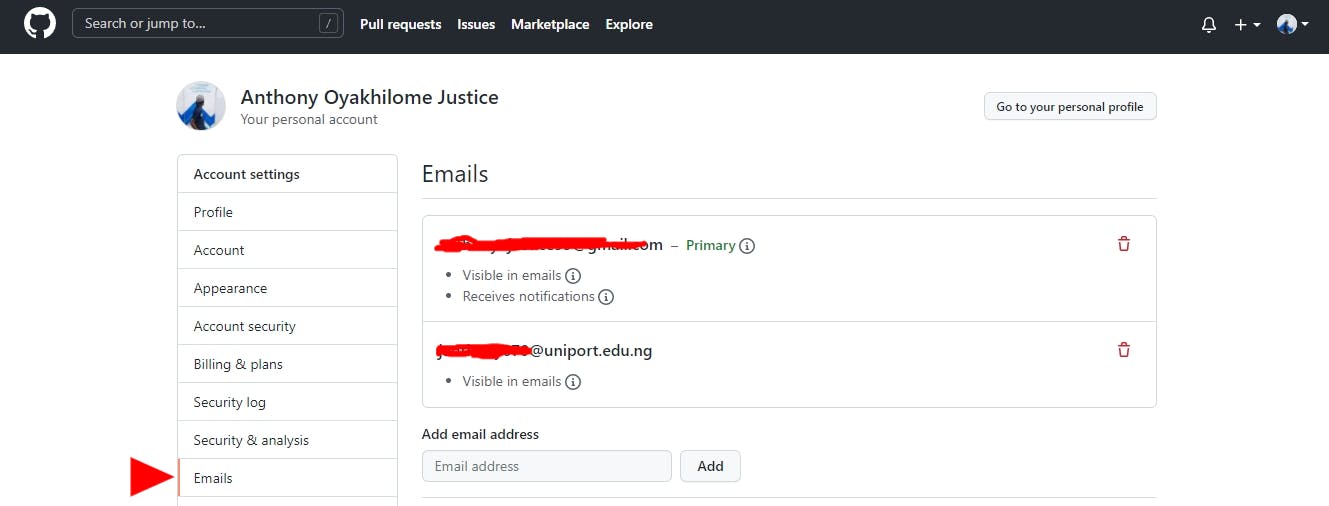
When the email section opens up, you’ll see a text input and button section to add your new email. In this case, the email you'll be adding will be your school email address.
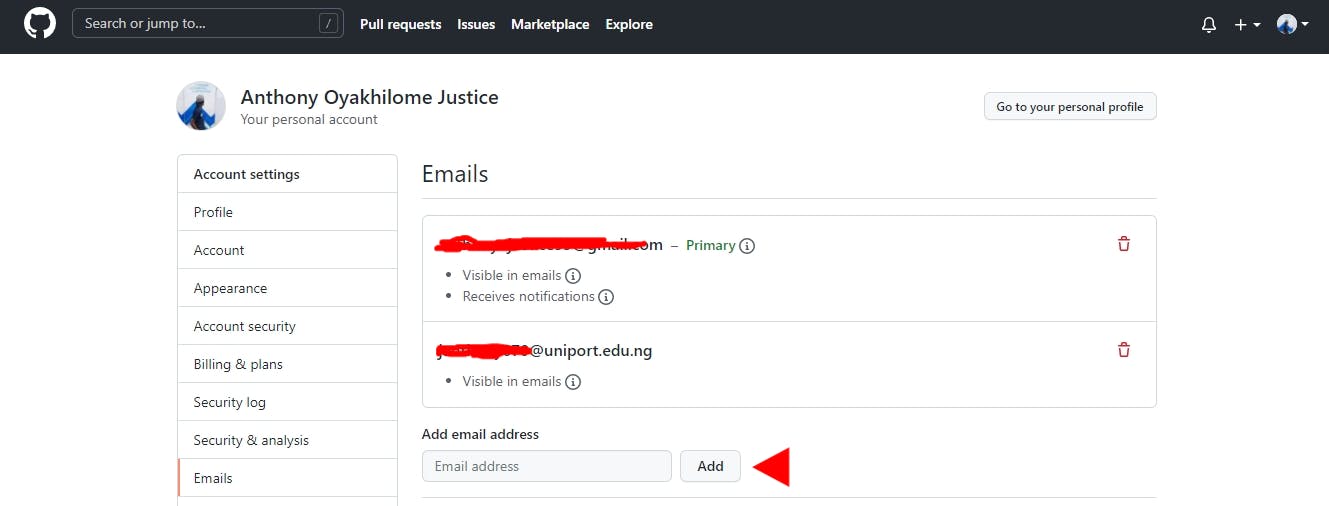
After doing this, go back to the Student Developer Pack application page to continue your application.
RESOURCE/BENEFITS EXAMPLE
Some of the resources or benefits you'll find in the Student Developer Pack include;
One year pro Canva subscription
$100 in platform credit for DigitalOcean
One year free domain registration on Name[dot]com
Free access to the Essential plan of StreamYard while a student.
Free premium subscription for PopSQL while a student.
...and many more. You can check out the rest of the benefits in the student pack here.
APPLICATION QUESTIONNAIRE
The application questions are a few and straight to the point, the first question goes to show how important the school email is.
What email do you use for school?
What is the name of your school?
How do you plan to use GitHub?
Once you answer these questions, click on the big green continue button and your application will be submitted.
You will see this on the next page after you click on the green continue button.
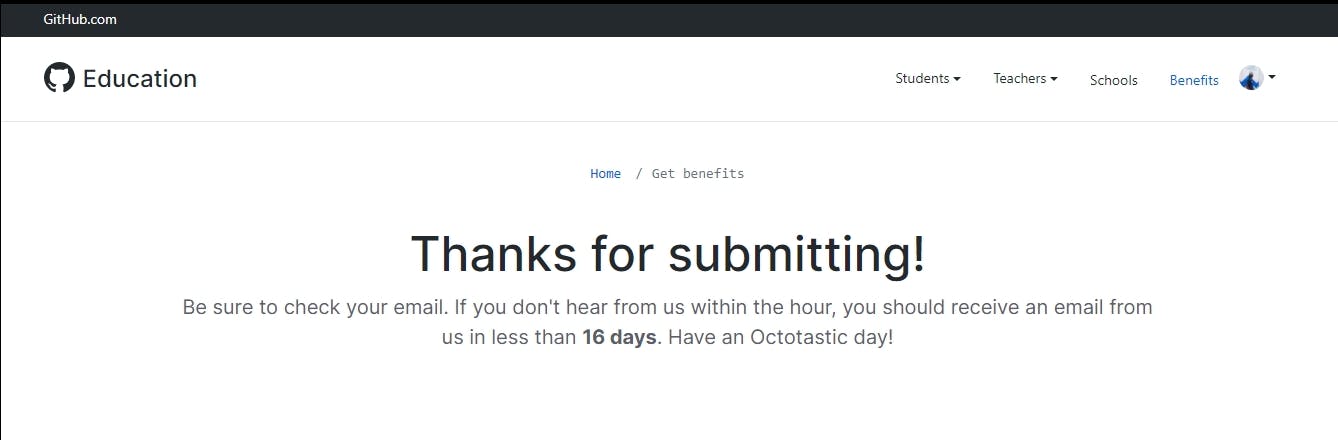
You will typically hear back from them in less than 16 days.
If your application is accepted, you’ll see something like this but with your GitHub username instead.
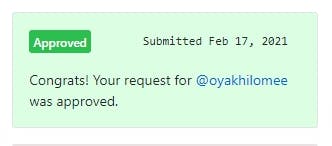
If your application isn’t accepted, you’ll see something like this.
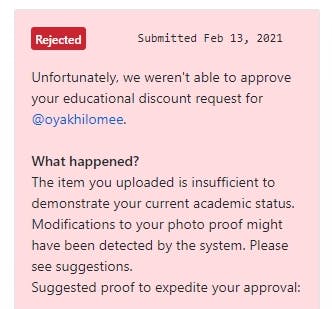
My first application got rejected because I didn’t use my school email and the document I provided as evidence to prove I was a student was not sufficient. Hence the need for you to make sure you apply with your school email address.
GitHub will usually provide you with a reason why your application was rejected.
Another part of the application you should take note of is the “How do you plan to use GitHub?” question. It is also important to state how you intend to use the resources in the student pack.
Here’s a tip; ensure you go through the benefits available in the pack, you can see them again here. Once you go through all the benefits, I'm fairly certain you'll find at least one thing of interest to you. Also, remember that GitHub is also about collaboration and you should be fine.
CONCLUSION
Good luck with your application and don’t hesitate to reach out to me on Twitter if you need any help.
Do leave a comment if you found this useful.
