How To Apply For The Microsoft Learn Student Ambassador Program
Late last year, I applied for the Microsoft Learn Student Ambassador Program. I had started the application three months before I finally submitted my application because, for one reason or the other, I didn’t feel I was going to be selected(haha!)
I was obviously wrong in that thinking because I’m a Microsoft Learn Student Ambassador right now, besides that is the whole reason I’m in a position to write this article any way right? I mean why else would I have written an article to show you how to apply for a program when I haven’t even been selected for the program myself?
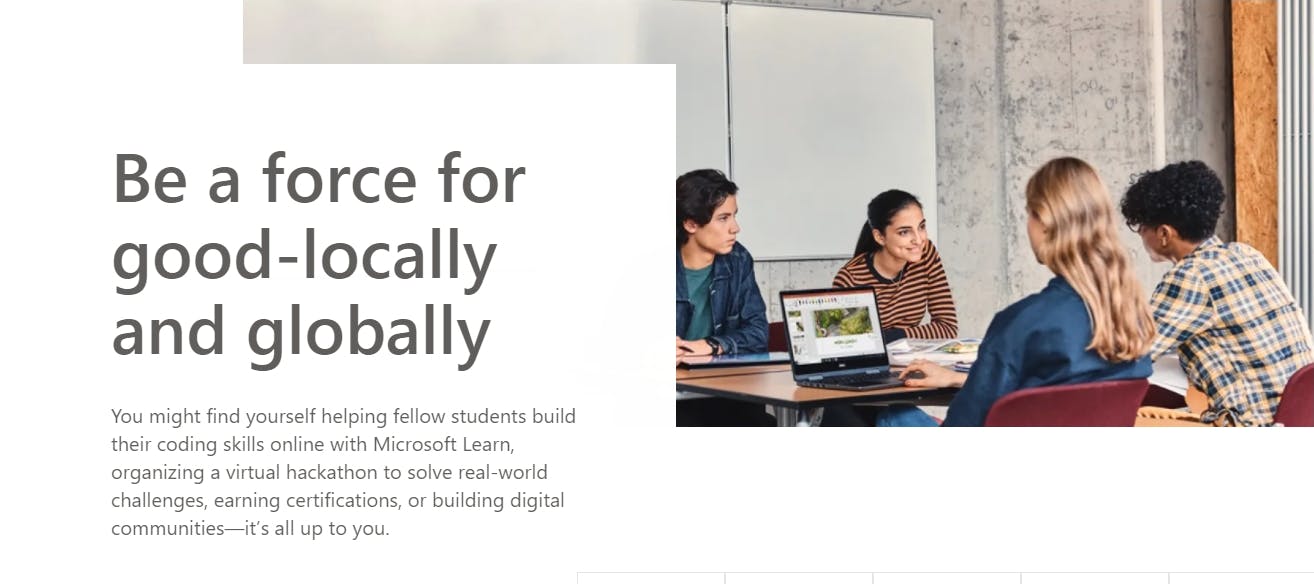
THE MLSA PROGRAM
The Microsoft Learn Student Ambassadors (formerly called Microsoft Student Partners before June 2020) is a global group of on-campus ambassadors who are eager to help students and their communities, lead in their local tech circles, and develop technical and career skills for the future. As a Student Ambassador, you might find yourself organizing a campus or community hackathon, mentoring other students, or volunteering with an elementary school STEM class.
The Microsoft Learn Student Ambassador (MLSA) program enhances students' employability by offering training in skills not usually taught in academia, including knowledge of Microsoft technologies.
ELIGIBILITY
To be considered for the Microsoft Learn Student Ambassador program, you have to check the following boxes;
Be a student of a duly accredited tertiary institution
Be 16 years or older
Be inquisitive
Interested in technology
The last two were my addition, according to the program you only need to meet the first two criteria to apply however being inquisitive and interested in technology goes a long way in ensuring that you utilize the platform the program gives, hence the reason for my addition of the extra two criteria.
NOTE:
Students in Cuba, Iran, North Korea, Sudan, Syria, and the Region of Crimea are not eligible for the Microsoft Learn Student Ambassadors program. U.S. export regulations prohibit the export of goods and services to these countries/regions and therefore students of these countries/regions are not eligible to participate.
WHAT TO WORK ON BEFORE YOU APPLY
So you don’t necessarily need to know anything of the sort before you apply for the Microsoft Learn Student Ambassador program as long as you meet the eligibility requirement of being above 16 years and being a student.
However, this section is just what I feel you should have/know before you apply because it means you are prepared for the program and it was what worked for me when I applied.
First, ensure you have a good command of the English language and written communication.
Make sure that you are comfortable exploring new things, have an open mind.
Learn empathy. Being able to feel towards others is a quality every good leader has.
Public speaking should be on the cards as something you already know or plan to learn in the not so distance future.
Learning and teaching what you learned to others should also be something you are familiar with or prepared to get familiar with.
Goes without saying that you should also be a fan of at least one Microsoft product, else why apply to be a part of their program?
Be prepared to become a little popular on your campus to make life easier for you as an ambassador.
Like I said earlier, all these are stuff I had to work on or already had before I applied, you can apply without having a few if not all of these but be mindful that they will more or less come into play if you get accepted.
PERKS OF BEING AN AMBASSADOR

Photo: Anjali Sharma's Swag Box
One of the many amazing things about being a Microsoft Student Ambassador is that you get to have perks, like a lot of perks.
Off the top of my head, here are some of the perks you get when you get accepted into the program;
Free Microsoft technologies training on the Microsoft Learn platform
Opportunity to network with Microsoft employees
Access to 6 months LinkedIn Learning subscription
Visual Studio Enterprise subscription
Azure credit worth $150/month
Opportunity to visit Microsoft headquarters in your locale
Networking opportunities with students ambassadors from around the globe
Exclusive swags, badges, and gifts from Microsoft
Personalized profile section on the Microsoft website(see mine below
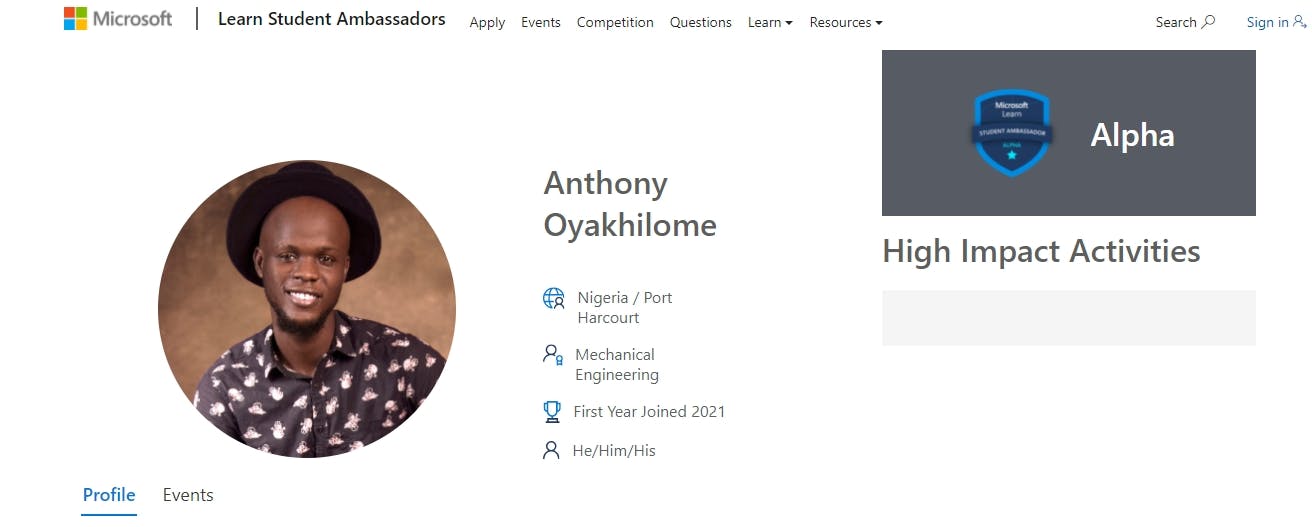
Photo: https://studentambassadors.microsoft.com/en-US/profile/54289
The truly crazily amazing part of the program is you get access to more perks and opportunities the more milestones you meet and the more you participate in community activities in the program. So the program is definitely worth it.
HOW TO APPLY
Applying for the Microsoft Learn Student Ambassador program is done on the student ambassador portal. I’m going to be breaking down the procedure into seven simple steps; so let's go!.
Step 1 – Log in to the Student Ambassador Portal

Before anything else, you need to have a Microsoft account, so if you don’t have one go create one right away. After that log into Student Ambassador portal and when the page opens up, click on “Apply now”.
Step 2 – Read the Privacy Policy
When the application form page opens up, you’ll see different sections of the form and the very first section is the Privacy and Terms section. I’ll encourage you to read it first before agreeing to the terms.
Step 3 – Personal Information
In this part ensure you fill in the correct information.
Step 4 – Academic Institution Information
Include the details of your academic institution on this part of the form.
Step 5 – Written Samples!!!

If it wasn’t clear already with the three exclamation marks, this should make it clear. This is the important part of the application – Written Samples.
I believe to a large extent whether you get accepted or not will be determined in this section.
Inspire, Teach and Promote.
Inspire
In this part, Microsoft wants to know what inspires or inspired you about technology, how has technology helped shape the kind of person you are today for example and how do you intend to replicate that in your local community.
Teach
If you are going to be an ambassador for Microsoft, you have to be willing to teach others what you have learned. In this case, think of a technical concept, something you know might be difficult to understand, and find a way to break it down in a simple.
Take for example; how would you explain where babies come from to a 5year old?
Scratch that.
A more appropriate example would be teaching about how serverless computing is not really so serverless?
Whatever you decide to use as an example to teach in this case make sure that, you read it out loud and/or practice with a friend who has no idea what you are talking about and see if they understand the basic concept.
Promote
At the core of the program, are the Microsoft products and services. In this Promote section, Microsoft wants to know how you would be able to use the considerable influence you may have on-campus or how resourceful you are in ensuring that an event you planned for example is well promoted and branded to get the maximum number of attendance from students.
If you have friends in the marketing department or who have been involved in marketing before, you should probably pick their brain about this. If you don’t however, a simple way to promote an event for example is through using your social media channels which are your digital real estate. Now, depending on how much time you have put into building your different social media channels, this might be very easy or become a challenge for you and a learning curve.
Through it all in answering these questions, some of the things you need to take note of are;
Do not LIE! It goes without question that integrity should be a value we all should have so ensure you do not lie on any part of your application.
Remember that learning and sharing are what the program is about, so let that shine through in your essays.
If you are more comfortable speaking and giving presentations, consider submitting videos instead of essays as videos are more engaging but remember to keep it concise and under 2mins. You are required to submit at least one video while the other two can be essays. You can however do videos for all three if you are more comfortable with videos.
When posting your video to storage sites like SharePoint and Google Drive, ensure you set the link to be accessible by the public as not doing so hurt your chances of being selected as well because the reviewers will not be able to see your video submission. See here how to grant access to a video for public view on Google Drive.
Do not over-edit your videos. I cannot stress this enough, don’t focus on the wrong thing, what is needed when submitting your video essay is your voice coming out clean and clear and your video showing your face(preferably starting from your chest area). A simple mobile phone will suffice for this.
If you are using essays, be mindful of the word limit. No matter good your essay is, if you do not follow the instructions, you are hurting your chances of being selected for the program.
Step 6 – Social Media
If you have social media presence(why wouldn’t you?), here is where you need to input that. If you maintain a blog, this would be the place to share the link to such a platform. LinkedIn, Twitter, GitHub, and the rest, include them here.
Step 7 – Additional Information
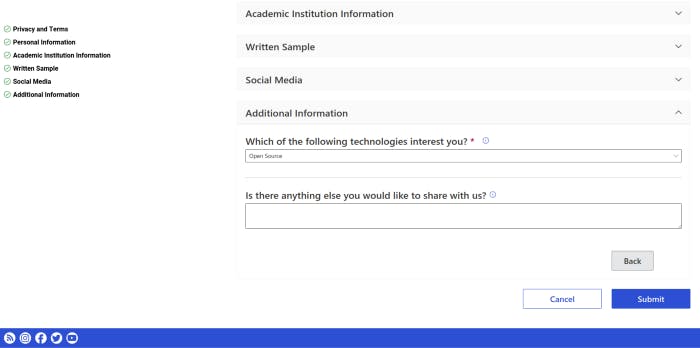
This is where you show that you have done your research about Microsoft and you have at least one Microsoft product or technology that you fancy, list the technology that interests you here. If you have any question you have concerning the program and that is not present in the FAQ section you can ask it here or if you have any additional information you would like to share about your hobbies or interests for example that will give you an edge over the other applicants here would be the place to share it.
There you have it.
That is the complete seven important steps to applying for the Microsoft Learn Student Ambassador program.
After you submit your application, you’ll get an email from Microsoft confirming your application submission.
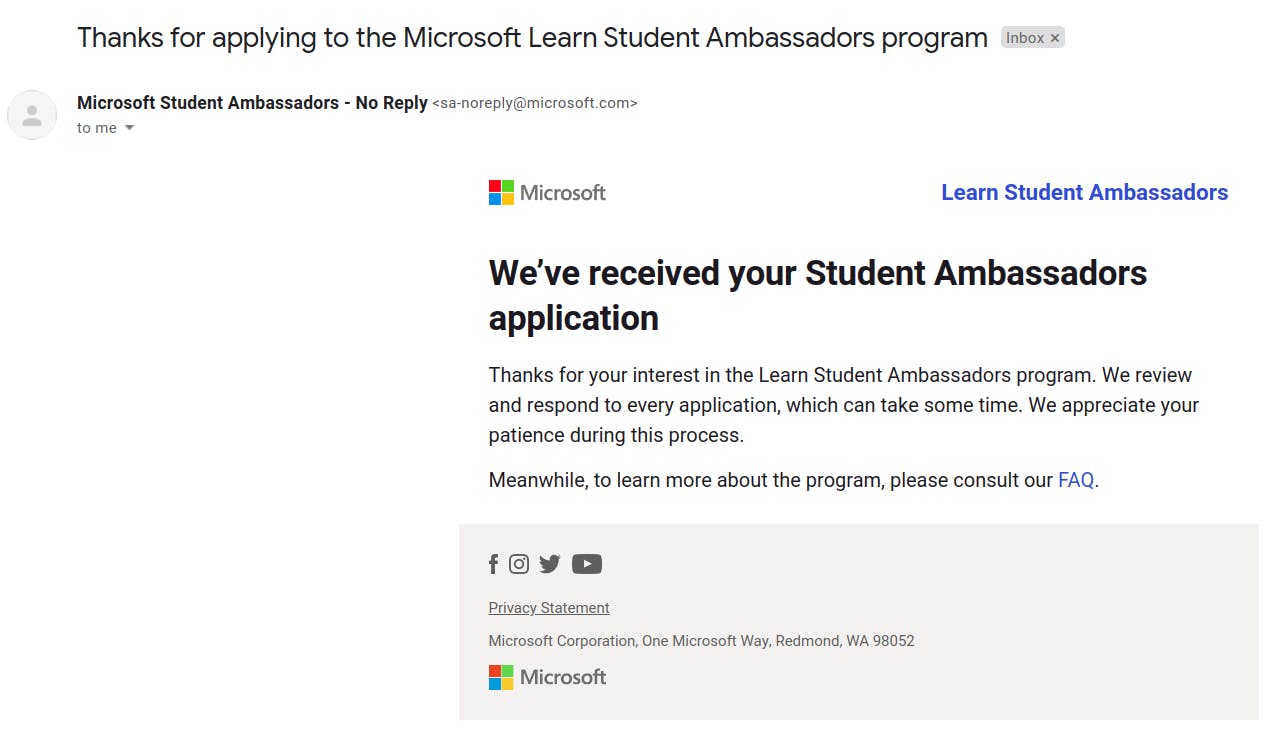
Each application for the program is done in cohorts and acceptance is on a quarterly basis, so if you apply in this August quarter for example you’ll be notified in the next quarter. The application deadline for this quarter(as of when I hit publish on this article) is August 31st, 2021.
If you get selected, you’ll get a congratulatory email, if you do not get selected, dust yourself, improve on yourself and try again in the next cohort.
Was this helpful?
Do you still have questions?
Don’t hesitate to reach out to me on Twitter, I would love to help you out with your application.

